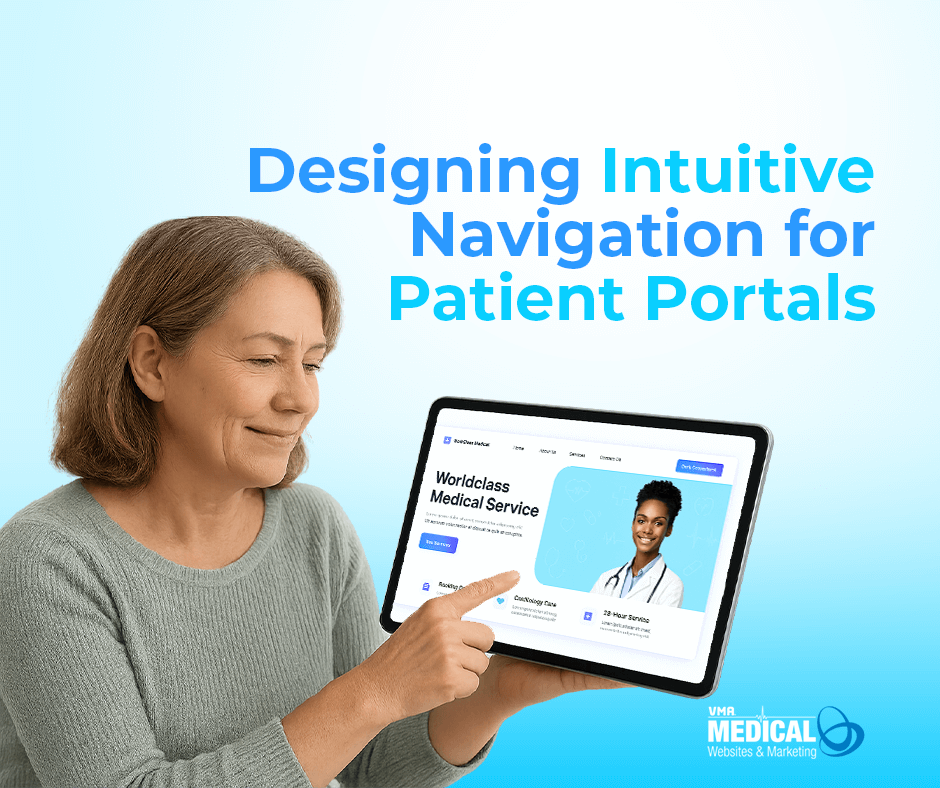What is Mobile optimisation?
Mobile optimisation is about making websites work well on smartphones and tablets. It involves adjusting the site’s design, content, and structure so that it’s easy to use on small screens. This means ensuring text is readable, buttons are easy to tap, and information loads quickly on mobile devices.
Jump Ahead to...
ToggleFor medical practices, this is especially important -when a hospital or doctor’s office has a mobile-friendly website, it’s easier for patients to find information, book appointments, or contact the clinic from their phones. This can lead to better search engine rankings, which means more people can find the practice online.
It also improves the overall patient experience, as they can access health information or services conveniently from anywhere. Nowadays, having a website that works well on all devices is not just a nice extra – it’s essential for reaching and serving patients effectively.
How to make your website work well on phones:
1. Make sure videos play nicely on phones and tablets:
Videos should start quickly and play smoothly on mobile devices. Use formats that are widely supported on mobile, like MP4. Offer different quality options so people can choose based on their internet speed. Consider adding captions for those who can’t use sound.
2. Let people scroll instead of clicking lots of buttons:
On small screens, it’s easier to scroll than to tap tiny links or buttons. Put important information on one long page rather than spreading it across multiple pages. This reduces loading times and makes navigation simpler.
3. Use clear, detailed pictures that look good even when small:
Choose images that remain clear when scaled down. Avoid complex images with lots of small details. Use higher resolution images, but optimise their file size to ensure fast loading. Consider using vector graphics when possible, as they scale well without losing quality.
4. Make buttons big enough to tap easily with a finger:
Aim for button sizes of at least 44×44 pixels. Consider adding visual or haptic feedback when buttons are tapped.
5. Use a design that changes to fit any screen size, even for emails:
This is called responsive design. It ensures your site looks good on any device, from small phones to large desktop monitors. For emails, use a single-column layout that’s easy to read on mobile. Test your designs on various devices to ensure they work well.
6. Keep text short. People using phones are often busy and won’t read long paragraphs:
Break information into short, digestible chunks. Use bullet points and subheadings to make text scannable. Put the most important information first. Consider using expandable sections for additional details.
7. Think about why people visit your site on their phones:
Understand your users’ needs. If they’re often looking for specific information (like contact details or directions), make that prominent on mobile. Use analytics to see what mobile users do most often on your site, and optimise for those actions.
8. Use Accelerated Mobile Pages (AMP):
AMP is a technology that creates very fast-loading web pages. It uses a stripped-down version of HTML and limits JavaScript. This can significantly improve load times on mobile devices, especially on slower connections. However, it may limit some design options, so consider if it’s right for your needs.
Things to consider in Mobile optimisation for Healthcare:
1. Make it look good on all screens:
- Make sure your website looks nice on big and small screens.
- Use big buttons and clear text that’s easy to read.
- Think about how people use their fingers to tap and swipe.
2. Make it fast:
- People on phones might have slow internet.
- Make pictures smaller and use tricks to make pages load faster.
- Use tools like Google PageSpeed to check how fast your site is.
3. Help people find you nearby:
- Many people look for doctors or clinics on their phones.
- Use words like “dentist in [your city]” to help people find you.
- Make sure your business info is correct on Google.
4. Write for small screens:
- Long paragraphs are hard to read on phones.
- Use short paragraphs and bullet points.
- Explain medical terms simply.
- Answer common health questions clearly.
5. Make it easy to contact you:
- People on phones often want to call or book right away.
- Have big, clear buttons for “Call Now” or “Book Online”.
- Make these buttons easy to see and tap.
6. Keep checking and improving:
- Always test your website on different phones.
- Watch how people use your site and make it better.
- Ask for feedback and make changes to help people more.
Learn more about: Medical Website Creation: Things to Consider
Why having a Mobile Optimisation for Medical Websites is important?
A website that’s made for phones is easier to use. Pictures load faster, so you don’t have to wait. Buttons are bigger, so they’re easier to tap with your finger. You don’t have to zoom in or scroll around as much. The words are shorter and easier to read, and it’s simpler to do things like book an appointment or find information.
When a website is easy to use on a phone, people tend to stay longer and look at more things. They might read more articles or check out different parts of the site. This is good because it helps people trust the website and the doctor or hospital more.
It’s also really important for people who might have trouble using computers or phones. Some people with disabilities use phones as their main way to go online. If a website works well on phones, it means more people can use it.
When people like a website, they might tell their friends about it or share it on social media. This can help more people find out about the doctor or hospital. It’s like free advertising.
In short, having a website that works well on phones makes it easier for everyone to use, helps build trust, and can bring in more patients. It’s not just about looking good – it’s about making sure everyone can get the information they need, no matter what kind of device they’re using.
Want to improve your medical website’s performance?
Contact VMA Medical Website & Marketing today!
Conclusion
Mobile optimisation ensures medical websites deliver integrated user experiences across all devices. Site design, content, and functionality could be adapted to fit within small screens to help healthcare providers engage their patients better and improve their satisfaction. The strategies in this respect are responsive design, quick loading of videos and images, navigation with lightweight buttons that are easy to tap, and scrollable content.
A mobile-friendly website of a medical practice would enhance accessibility to information, appointment making, or just contacting the clinic from their phones. This will raise patient satisfaction and search engine ranking—very important in increasing online presence.
Second, fully optimised mobile sites meet mobile-specific user needs in finding contact information, directions, health data, and such through quick loading. Technologies like Accelerated Mobile Pages can increase load times by manifolds, resulting in a much more fluid browse on slower connections.
Testing regularly and keeping optimisation updated go hand in hand. Providers must continually monitor user behaviour and collect feedback to find the right adjustments that help serve changing patient needs better.
In summary, mobile optimisation is not a technological mandate but part of the treatment in the care of patients in this digital age. This makes it easy for navigation and full utilisation of health websites by all users including the disabled and those who do not have computers. Prioritising mobile optimisation can build trust and create better patient experiences for medical practices, and help attract more patients and retain them.